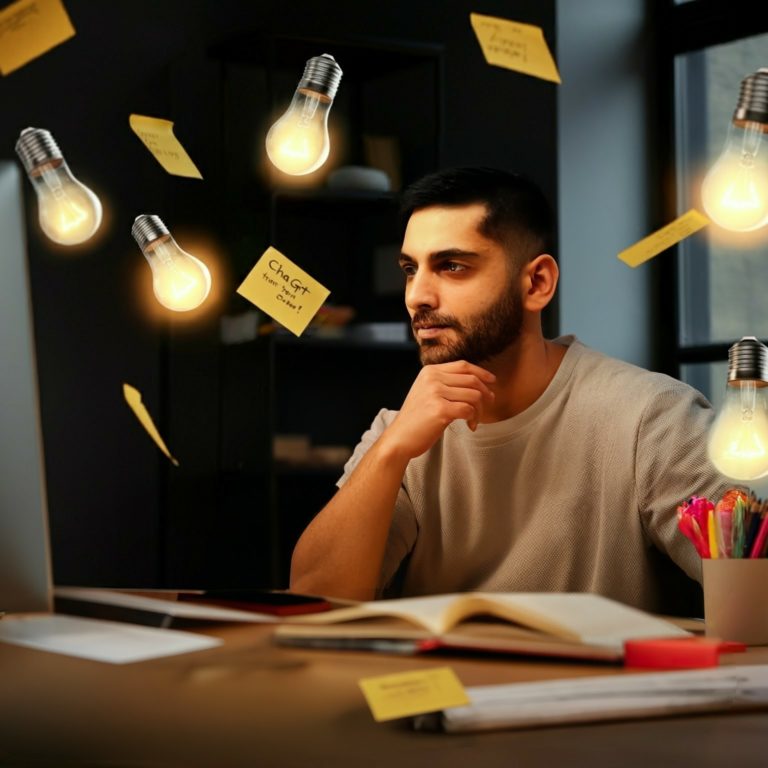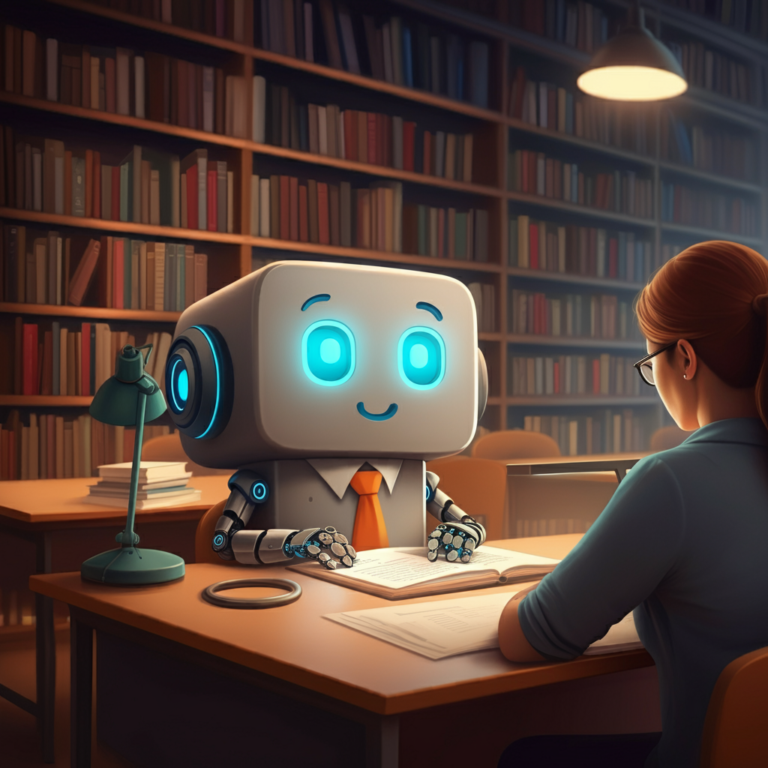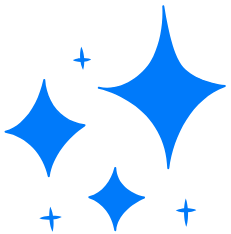In the fast-paced world of UX/UI design, where trends shift quicker than a designer’s coffee runs out, staying on top requires more than just skill—it requires smart tools. Enter ChatGPT, your quirky, super-intelligent AI sidekick, ready to supercharge your creativity, streamline your processes, and add a dash of humor along the way. But before you think this is the ultimate design tool, let’s be clear: ChatGPT is a powerful assistant, but it’s not the hero of every situation. Here’s how ChatGPT can revolutionize your UX/UI design journey—and where it might leave you wanting more.
-
Brainstorming: More Ideas Than You Can Shake a Stick At
We’ve all been there—staring at a blank screen, waiting for that lightning bolt of inspiration. ChatGPT is like that over-enthusiastic friend who always has an idea, no matter how wild it might be. Whether you’re stuck on a user flow or searching for a fresh design concept, ChatGPT can churn out ideas faster than you can sketch them. However, keep in mind that while ChatGPT can kickstart your creativity, not every idea it throws at you will be gold—some might be more like glitter. Useful, but not always what you need.
-
User Research: Sherlock Holmes, Who?
Understanding users is the backbone of great UX/UI design, and ChatGPT is here to be your digital detective. Need to create detailed user personas? Check. Crafting insightful interview questions? Easy. Simulating conversations with your target audience? Piece of cake. But remember, while ChatGPT can help you gather insights, it’s no substitute for real, human interaction. To truly understand your users, you’ll still need to get out there and talk to them.
-
Design Process: The Fast Lane to Awesome
The design process can sometimes feel like a marathon, but with ChatGPT, it’s more like a sprint. Automate the tedious stuff—like writing documentation or ensuring consistency across your designs—and let ChatGPT do the heavy lifting. It’s like having a pit crew for your creative race car, keeping everything in top shape so you can focus on what you do best: creating beautiful, functional designs. Just remember, while ChatGPT can handle the grunt work, you’re still in the driver’s seat.
-
Content Creation: Words That Wow (Most of the Time)
Content is the unsung hero of UX/UI design. It’s what ties the entire experience together, guiding users through the interface. ChatGPT is like having a talented copywriter on standby, ready to whip up snappy microcopy, error messages, and even full-length articles. But—and this is a big but—ChatGPT’s content is only as good as the guidance you provide. Sometimes, it might miss the mark or come off a bit too generic. So, while it’s a fantastic starting point, you’ll still need to polish the final product.
-
Prototyping: Play Before You Pay
Prototyping is where your ideas come to life, and ChatGPT can help make sure they come out right. It’s great for creating user flows and scenarios, giving you a head start on testing your designs. Plus, it can simulate user feedback, offering insights before you even hit the testing stage. However, don’t forget—ChatGPT is simulating, not replacing, real user testing. You’ll still need to get your designs in front of actual users to ensure they work as intended.
-
Personalized User Experiences: Because One Size Does NOT Fit All
In today’s world, personalization is key to a great user experience, and ChatGPT can help you deliver just that. By integrating with user data, it creates interfaces that feel custom-made. But here’s the catch: while ChatGPT can suggest personalized elements, it’s up to you to implement and refine them. The AI can guide you, but it can’t replace your expertise in crafting truly personalized experiences.
-
Continuous Learning: The AI That Never Stops (But Needs a Nudge)
ChatGPT is like that know-it-all friend who’s always up-to-date with the latest design trends and user research. It’s great for keeping you in the loop and offering up-to-date insights. However, it’s essential to double-check its information. While ChatGPT is knowledgeable, it’s not infallible. Sometimes it might miss the mark or lag behind the latest developments. So, use it as a resource, but don’t rely on it exclusively.
ChatGPT—Your New Best Friend (But Not Your Only One)
In the fast-paced world of UX/UI design, ChatGPT is an invaluable tool, helping you brainstorm, prototype, and create content like never before. It’s the sidekick that keeps you on your toes, offering ideas, automating tasks, and adding a sprinkle of humor to your day. But—and this is important—it’s not a replacement for your expertise, creativity, or real human interaction.
ChatGPT can boost your workflow, but it can’t make the final call. It can generate content, but you’ll need to refine it. It can simulate user feedback, but it won’t replace real user testing. In short, ChatGPT is an amazing ally in your design journey, but it’s still you who holds the reins. So, embrace the AI, have fun with it, but don’t forget—sometimes, you’re better off trusting your gut (and maybe a little less AI magic).